How to add new places?
Go to the sidebar menu on the right side, press the Submit new Listing link
Choose the category
Here is a list of how the categories are set up, that you can choose between, let us know if there any that should be added in the forum.
| Abandoned Places | Historic Spots | Natural Landmarks | Oddities | Parks and Centers |
|
|
|
|
|
Add title/name of place
Here you add the most common name of the place, if there are more names/descriptions, add them to the alias names box
Add location info
Add following info
Address
City
County
State
Country
Continent
Verify location on map
Adding info on accessibility and opening hours if applicable
Is the place accessible, press yes, no or to be determined
Pressing yes, will ask you following
- if the place is accessible 24/7 or not.
- Press yes, new section will pop up with Opening hours further down.
- Enter the hours that they are open and closed on each of the days showing.
- On the day(s) they are closed, you remove the line by pressing the X.
- Press no and you can continue.
- Press yes, new section will pop up with Opening hours further down.
- Time needed, amount of time expected to use at this place, leave blank if unsure.
- Other info, add any other info for example seasonal differences or if it is recommended to call to verify or if there any admission fees.
- Pressing no, will ask for a reason why the place is not accessible, for example shutdown or removed.
- Pressing to be determined, no more options will pop up.
Add a description on the place
Press submit and you will be directed to a new page to add media.
Add the media you want to share. You can upload pictures, documents and link videos from youtube/vimeo/dailymotion.
After that you are finished. Do not worry if you do not have all info needed, we will assist if needed.

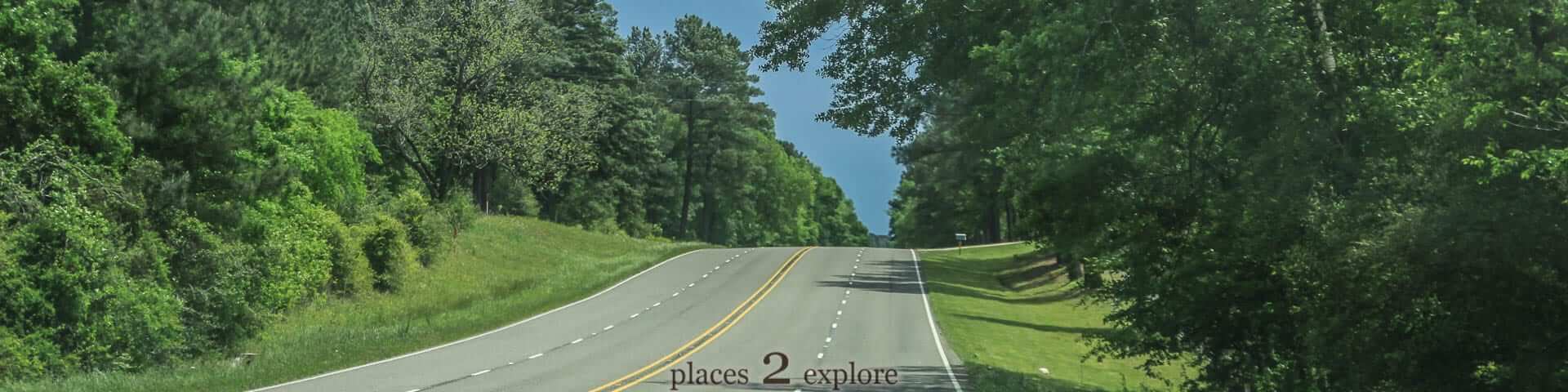
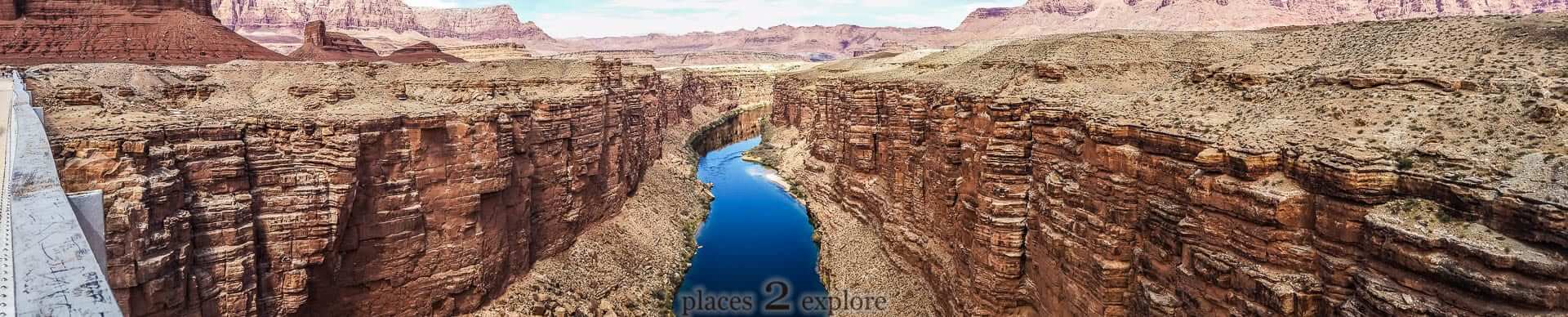


























Leave A Comment